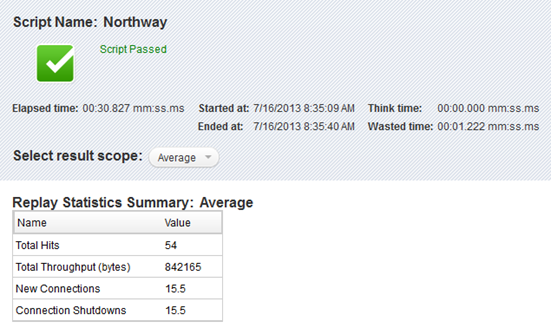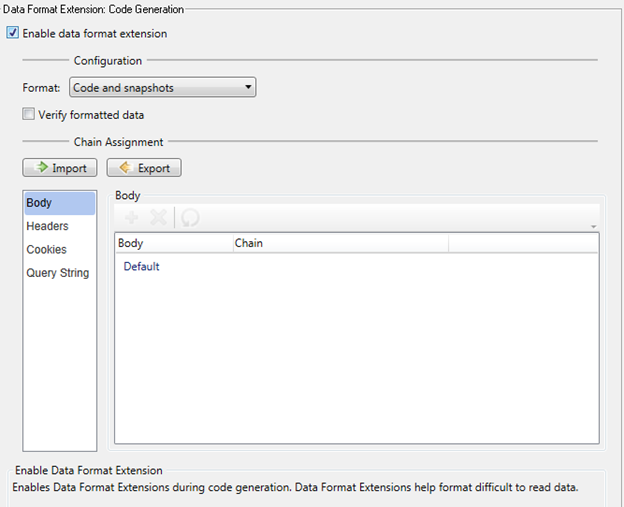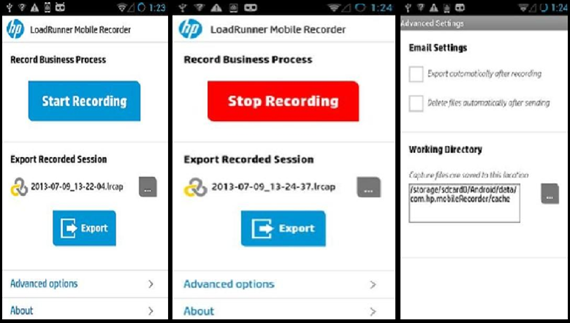What’s new in LoadRunner 11.52?
Posted on Oct, 2013 by Admin
HP’s May 2013 release of LoadRunner 11.52 was more than just a simple patch. While there are general performance improvements in VUGen and Analysis for general user functions, it also has several new features. This article will cover many of them so you can determine if it is time to upgrade.
Replay Statistics Summary
HP deployed multiple changes within the VUGen IDE. A Replay Statistics Summary is now available for connection information made between each iteration, after a replay. To disable/enable Replay Statistics go to Tools -> Options ->Scripting -> Replay. Check “Collect replay statistics”.
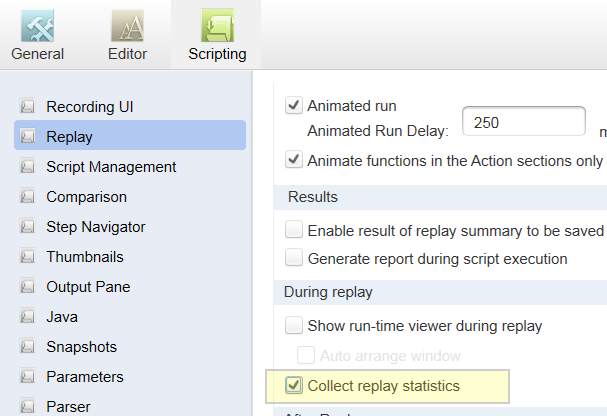
The average scope (as seen below) finds the average between all script iterations. You could also select a single iteration from the drop-down list to see if one iteration may be greatly skewing the numbers. For example, the first iteration may take up a lot more throughput than subsequent ones depending on the way the caching is set in VUGen and/or the web server.

Below is a screenshot with the Replay Statistics displayed for the Average of all iterations for a script.
Correlation Improvement
Multiple changes in the correlation settings include: excluding strings using regular expressions, excluding entire sections from a correlation scan. Also, the correlation scan can be configured to be case-insensitive, increasing functionality when dealing with dynamic data. These settings can be found in Configuration section under Correlations in Recording Options.
Protocol Support and Enhancements
- Google Chrome is now supported for both record and replay
- Windows 8 support
- Internet Explorer 10 support for both 32 and 64bit
- Data Format Extension (DFE) enhancements:
- The documentation for DFE has been significantly enhanced.
- The DFE user interface has been redesigned.
- Java 1.7 – Support has been added for Java 1.7.
- PeopleSoft 9.1 – Support has been added for PeopleSoft 9.1.
- RDP protocol has been enhanced and now supports:
- A 64-bit Agent.
- Server machines with Windows 8.
- RDP 8.0 – Support recording with Windows 7 and MSTSC 6.2.
- Secure authentication – Support for network level authentication during script replay.
- Flex – LCDS jars are now automatically included.
- Citrix – The Citrix Agent is now supported on a XenDesktop environment.
- SAP Web and Oracle NCA protocols have been enhanced and now support correlation scans and Design Studio.
Mobile Flexibility
Mobile Recorder is an Android application that allows network traffic to be captured for mobile web applications on smart devices. The application can be found in the Google Play Store, however there are a couple considerations to keep in mind. The application must be rooted and it only works on Android devices currently. HP has tested the application on a Samsung Galaxy device with Android OS versions from 4.0.3 to 4.2.2. Briefly, performance engineers will download the app on the device to be tested, record the business process, send the recording via email, and then create the script on the computer where VUGen is installed.
Image courtesy of Google Play
Improved Recording through Proxy
LoadRunner 11.52 has improved the ability to record through proxy. Performance engineers can utilize this improved feature in testing mobile applications by capturing all traffic between a mobile device and a target server with VUgen acting as a proxy server. A proxy recorder has been available since LoadRunner 5.0, but there were a few limitations and this one has been updated. Typically, VUgen is installed on the client machine that will be recording the business process. However when that is not possible, the option to use recording through proxy to capture traffic is available which makes it an ideal option in mobile testing. Another use is to capture traffic with applications that uses an SSL protocol.
Virtual Table Server Revamped
As Scott Moore has discussed Virtual Table Server (VTS) in detail previously, VTS serves as a way for multiple Load Generators to share data dynamically. Prior to the 11.52 release, VTS was a windows-based application installed on the local machine. The newest version of LoadRunner VTS has been completely revamped and now it is a web-based application. This will allow additional flexibility as performance engineers can manage VTS remotely. Since the application is now remote, basic authentication for additional security can be enabled.
Currently, VTS is limited by physical disk size whereas the old VTS was limited by memory; addressing concerns surrounding memory issues. VTS for Linux Load Generators is now available along with support for Unicode. Perhaps one of the most significant changes is in terms of support. The old version of VTS was unsupported by HP whereas the new version is fully supported by HP.
For additional information on all the changes and enhancements to VTS visit HP’s article. An alternate solution to VTS is Solutions Maniacs Squid (a link with more information is at the bottom of this article).
Below is an image of the new UI for VTS:
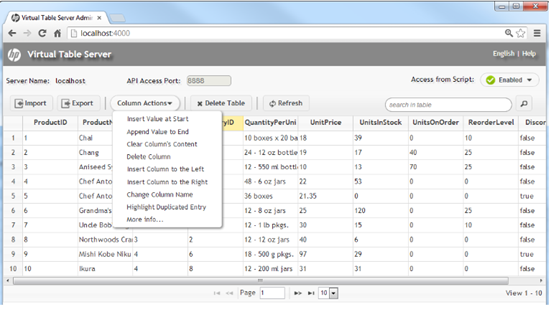
Image courtesy of HP.
Integration with HP Live Network
Currently performance engineers can benefit from supplementary software content, drivers, information, and support through the HP Live Network. Additionally access to solutions, action files, correlation rules and data format extension file with the ability to directly integrate into VUgen is also available.
At this time, best practices and tips and tricks are available to download. Such information can also be uploaded, hopefully bringing the performance testing community closer together. Use HP Passport or dedicated credentials to access HP Live Network under Tools -> HPLN within VUgen.
Continuous Integration with Jenkins CI
HP has announced an open-source plug-in for Jenkins CI. Jenkins CI is an open-source continuous integration server written in Java. Continuous integration refers to practice applying quality control in software development. Work is integrated into a project as soon as team members upload information (I.E. – updates or code) with multiple integrations occurring usually daily as a result. This allows errors and issues to be handled efficiently and gracefully in the now rather than in the costly future.
The plug-in interacts directly to the LoadRunner Controller. As soon as a new build to the project is available, Jenkins CI will launch LoadRunner to run the tests. After the tests are completed, results are sent back to Jenkins CI. The passing or failing of tests are driven by the Service Level Agreement’s (SLA) defined in the scenarios. If you do not define an SLA, Jenkins CI will fail the test automatically.
JUnit, NUnit, Selenium test support
Performance engineers can now load JUnit, NUnit and Selenium tests in the controller. The tests can be managed in the scenarios like VUgen scripts. Note: requires developer virtual user licenses to access.
Visual Studio and Eclipse Add-ins
Developers and testers alike will enjoy more freedom with the add-ins for Visual Studio and Eclipse. Scripts can be written in visual studio or Eclipse or developers can run unit tests in a known environment.
Downloads:
(Have your HP Passport account information available.)
- LoadRunner Service Pack 11.52
- Vugen Standalone Service Pack 11.52
- Load Generator Standalone (Win) Service Pack 11.52
- Load Generator Standalone (Linux 32-bit) Service Pack 11.52
- Load Generator Standalone (Linux 64-bit) Service Pack 11.52
- Analysis Standalone Service Pack 11.52
- LoadRunner 11.52 Additional Components
For more information:
- LoadRunner 11.52 Service Pack Release
- HP LoadRunner and Performance Center Software Data Sheet for 11.52
- Find LoadRunner 11.52 documentation direct from HP – * Have your HP Passport account information available
- System requirements for LoadRunner 11.52 * Have your HP Passport account information available
- Protocol bundles for LoadRunner 11.52
- Short Tutorial on HP LoadRunner Mobile Recorder
- SQUID: An Alternative for Virtual Table Server for LoadRunner
Other Websites about LoadRunner 11.52:
- JDS – What’s New with LoadRunner 11.52
- TRUST IV – What’s New with LoadRunner 11.52